unity 物体/预设截图
Posted on Thu 29 July 2021 in 游戏开发
日常工作中,经常会遇到需要截图一大堆预设给美术,用于商店、物品图标等场合。
可以使用这个脚本去解决截图问题:
https://gist.github.com/mickdekkers/5c3c62539c057010d4497f9865060e20
https://gist.github.com/fy0/6f5c4ca0e478a96958d94ec9c9b1b4a5 (自己fork一份防止删除)
使用这个脚本需要下载他的 snapshot-camera-demo.zip,然后将Scripts下的
SnapshotCamera.cs、SnapshotCameraTest.cs、SnapshotCameraTestEditor.cs添加进你的项目
举例来说,比如我们要截图的场景有三个物体:
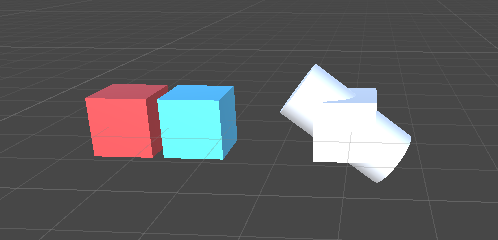
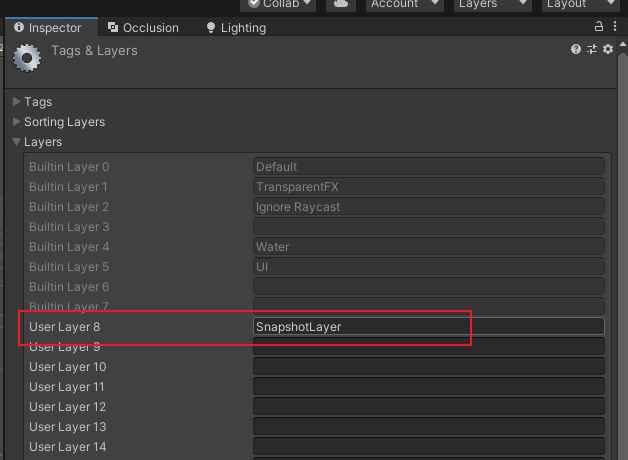
将SnapshotCameraTest作为Component添加给场景中随便一个对象
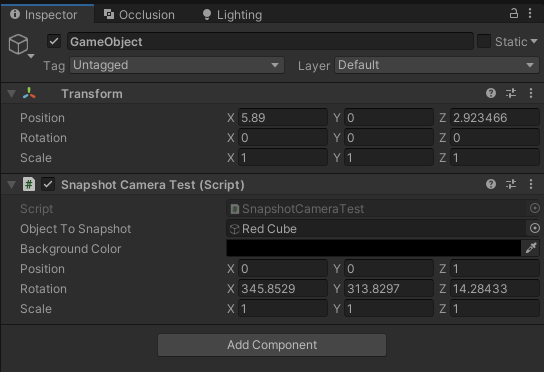
运行场景,拖动场景中game object到 Object to Snapshot 就可以预览截图。
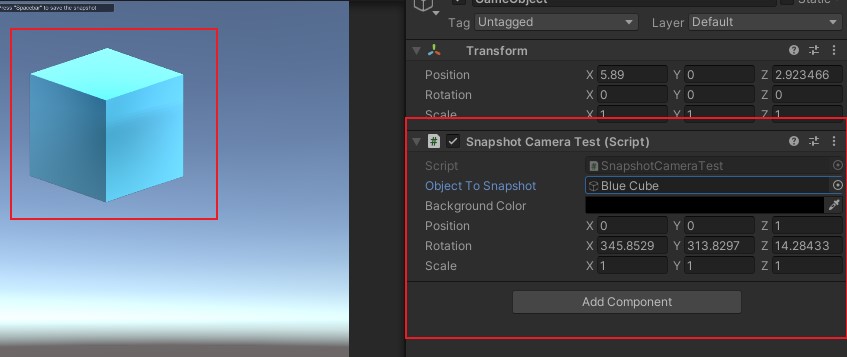
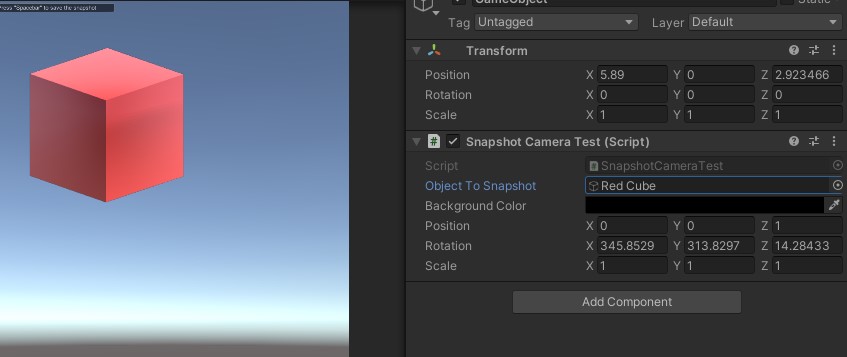
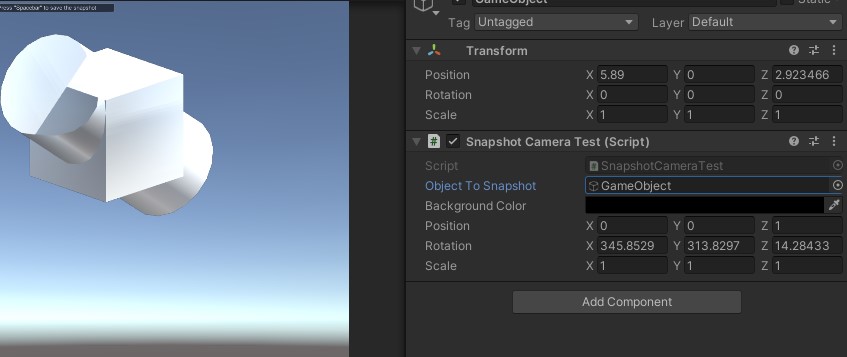
这时候敲空格键可以保存文件截图,注意是一次一个
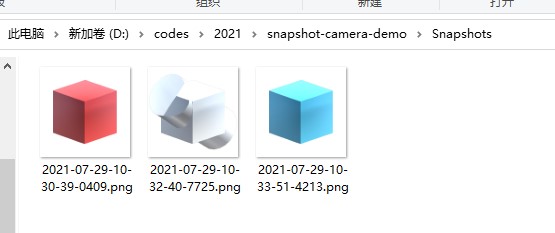
截图同时会打log
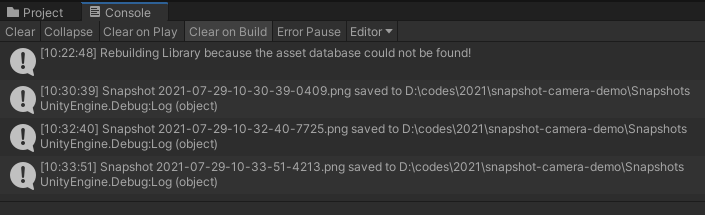
图默认是512x512,正交视图,透明底色,符合大部分要求,可以在脚本中定制。
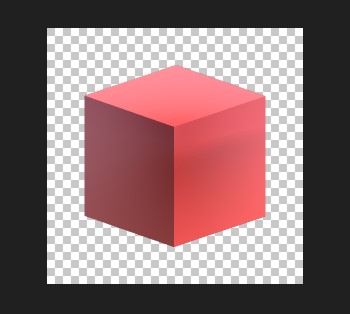
参考SnapshotCameraTest代码稍微写一个小脚本,就可以实现批量截图了。